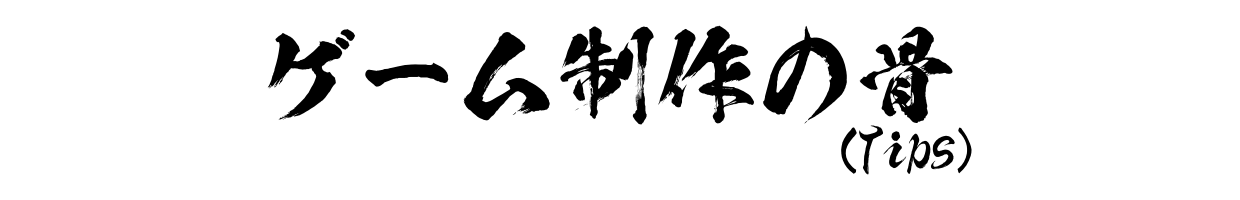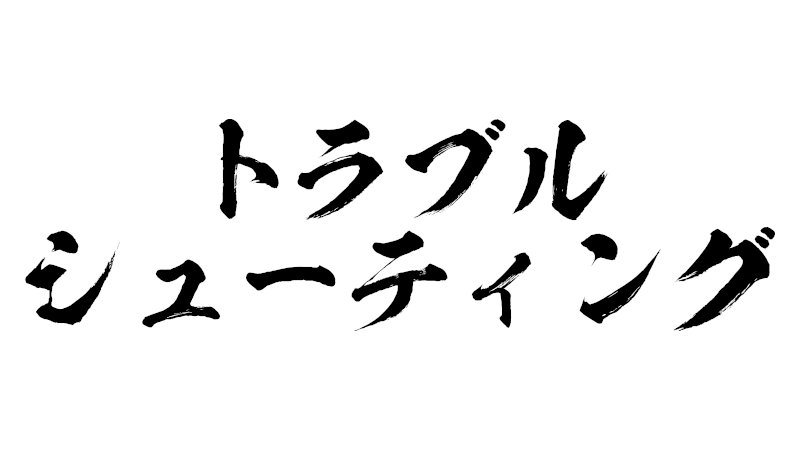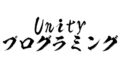非表示に設定されたオブジェクトを使用してしまっている場合に発生する。
外部のアセットをインポートした時に何らかの原因で、設定が変更されたと思われる。
以下、自分のケースのエラー全文。
An asset is marked with HideFlags.DontSave but is included in the build:
Asset: 'Library/unity editor resources'
Asset name: DefaultReflectionForPrefabMode
(You are probably referencing internal Unity data in your build.)
UnityEngine.GUIUtility:ProcessEvent(Int32, IntPtr)結論
「Asset name: DefaultReflectionForPrefabMode」の場合
- Unity上部メニュー -> Window -> Rendering -> Lighting Settingsを選択。
- Environment Reflectionsの項目 -> Cubemapを「None」に変更して解決。
Unity公式フォーラムで、KarimTA氏が画像付きで解説していた。
それ以外(リンク先に丸投げ)
他が原因で起きた場合は、「Asset name:○○」もしくは「Asset:○○」の辺りで原因を突き止めてください。
以下、丸投げ参考リンク。
- HideFlags.DontSave is included in build
- Build時にHideFlags.DontSaveのエラーが出た場合の対応
- 【Unity】 An asset is marked with HideFlags.DontSave but is included in the build
- 【Unity】nguiでのビルド時に発生したエラーメモ。An asset is marked with HideFlags.DontSave but is included in the build
原因
前述のEnvironment ReflectionsのCubemapに、HideFlags.DontSave状態の「DefaultReflectionForPrefabMode」が設定されていた為、発生した。
外部のアセットをインポートした時に、ライティングの設定が変更されたと思われる。
Assetsフォルダ内で「DefaultReflectionForPrefabMode」を探しても本体が見付からなかった(ビルトイン?)。
その為、どのアセットが原因かは不明。